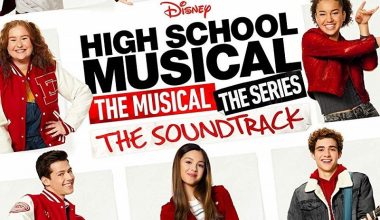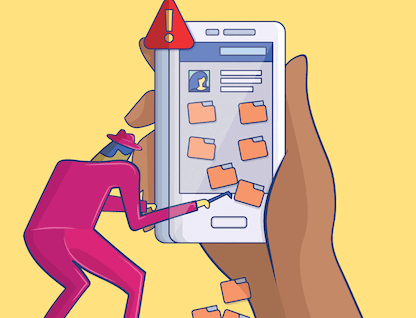There would also be occasions when your visitors would request you for the password of the apartment wifi network to check their email messages or go to Facebook. Declining this request might be considered unreasonable. But, you might be concerned about your bandwidth or getting access to your computer systems or personal data from your visitors. For this purpose, the wifi routers let you set up a Guest Access also to be shared with your guests.
What is a Guest Network?
You may have noticed the term “guest” in the SSID while connecting to the public wifi. The guest network is a different access point. It generates an isolated system that does not interfere with any internal networks, as the internal networks carry sensitive information. By creating a separate order and a different password, you can avoid revealing your primary network’s password.
Why should you have a Guest Network?
- This feature enables you to set the different rules and regulations for visitors. You can define the bandwidth of each user along with the data limit so they won’t exceed your central bandwidth. If any of your guests go over the data limit, his wifi will be automatically disconnected, and you won’t have to shut down the whole network.
- You may have a strong and robust password for your primary network system for safety, but for the guest network, you can use a simple password, which would be easy for you to remember. If you have to change the guest network password, you can accomplish this task in just a few steps, without affecting the primary network system.
- Most of the routers hide the guest networks, and they can’t see each other while using the same network. This feature keeps your data safe because your identification is hidden, and no one can intentionally send you malicious software or any harmful virus.
- The guest network also keeps your important files and data safe because your guests will use the secondary network, and they won’t have any access to the primary network. All the control of your system will be in your hands.
- The guest network provides you the smart home security. It is suggested that you should connect the smart home appliances with the guest network because if some hacker hacks your smart devices, he will have limited access to your system. Using a guest network provides you an extra layer of security.
- If any of the visitors have viruses or malware in his device, so being on the same primary network, that virus can bring severe threats to your data. But if that visitor is using the guest network, your data won’t be compromised.
How to set up the Guest Network?
There are two methods of configuring the Guest Network.
1. Manually configuring the router
It is so simple and easy to set up a separate guest network. You don’t need to pay the extra charges to service providers. The wifi router will let you build a new guest network. Just go to the settings of your router and activate the guest network. Some of the old routers may not support this feature.
- Connect the computer with internet wire and go to the settings of your router by entering the IP address of the router in the URL of your browser.
- A new dialog will open, and you have to put the user name and password.
- Now look for the option of “Guest Network” or “Allow Guest Access.”
- After selecting the option, you will have to add the name of the guest network. This name will be visible to the others, and they can connect by looking at the specific name of your guest network.
- The broadcasting of SSID could be off or on. The nearby people scanning for the wifi will only see this only if SSID is on. If SSID is disabled or off, your guests will have to configure the connections manually.
- Now you will have to select a password for the internet connection. You should keep it simple and comfortable so that your friends won’t forget the password, but it must not be so easy that your neighbors can guess it and connect with your connection, and you don’t even know about it.
- You should also verify that the guest network is working correctly.
2. Use the Managed wifi
There are some managed wifi solutions which help you to build a guest network in no time. There is a sliding button on the configuration screen of wifi and turn that button on and off. The wifi name and password can also be configured. For the guest network, you can pick a simple password, but for the central system, you should always use a strong password.
After the configuration of the router, you don’t have to worry about security issues and any malware or virus threats. The guest network provides you an additional layer of security. Your guests and visitors don’t have to worry about the internet packages as they can easily use your wifi network.
Use a Virtual Private Network
RitaVPN is one of the most secure and best VPN services that encrypt your information online, and no one can monitor your online activities. Using a virtual private network enables you to be anonymous online because VPN hides your IP address. Data packet sniffers and hackers can no longer steal your private information.
You may also like:
How to Stay Secure on Public WiFi Hotspots?
WiFi Password Hacker Cause Data Leakage
Who is the Accomplice of Hackers?
How to Unblock Websites: 8 Effective Ways
How to increase the wifi bandwidth
It is effortless for anyone to steal your information when you use public wifi. You and the hackers both use the same network, and thus, they can capture your data packets swiftly. You should RitaVPN while using public wifi at airports and hotels. It also gives you easy access to the blocked website and online content.