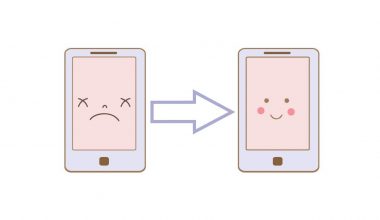Computer hacks have been so regular these days that you may have to deal with the hacking at least once in your life and these are not just simple techniques that expert cyber criminals are using to pull in the beginnings of common pc adoption. Now, security breaches are advanced, excellently-orchestrated and able to threaten the personal information of users seriously.
News headlines always raise alarms about huge-scale cyberattacks targeting companies and government organizations. They seem to be a little far from you, a desktop computer user who uses them for personal purposes.
You need to be prepared for such kind of hacking attacks. The security threats of data losses will be less if you will be fully equipped.
How to know if your computer has been hacked
The following are some best ways to tell if your pc has been compromised.
1. Browser, Targeted Ads, and Homepage Look Different
When you launch the browser, you will see a toolbar you do not even know setting up. The homepage may lead you to a different place, and acquainted sites may begin to exhibit unfamiliar advertisements.
It is a relatively common type of infection named adware. The possible reason of adware is that you may have clicked on some malicious link, or opened the wrong/suspicious website.
The drive-by-download attack involves the purchase of ad space on the legitimate site and then putting an ad on the page to contaminate the browser of anyone visiting the site.
Precautions: The uninstallation of adware is an effortless task. Use a device which is not affected by the malware and look for the unacquainted toolbar in your browser. You will find some steps to uninstall it.
2. Internet Connection Slows Down
The significant decrease in the internet connection speed shows that maybe your pc or Mac has been compromised. The change would be sudden in such a way that last night your pc was working great, but on the next day, your pc will be very slow. This is most likely an indication that a cryptojacking technique has contaminated your pc.
30% of businesses suffered from cryptojacking malware in 2018. The number of private computers affected is likely much higher. Since this is a prevalent and aggressive form of cyberattack, you can better protect your home PC by using the antivirus software.
3. Unusual Activities in your Banking Accounts
All of a sudden you may notice that a large amount of money is missing from the banking account, you are still paying for the services which you haven’t signed up for, or you’ve just bought stuff that has never been shipped to your house. This is called credential theft.
Credential theft occurs in many ways. Most people do not need malware to be installed on your devices – an attacker would instead hack a website, and get your username and password you use at that site. Your credit card credentials are not secure even if you have not been following some good password habits.
‘Keylogger’ is a type of malware that tracks the keystrokes of your keyboard. When you press any key on your keyboard ‘keylogger’ keeps a complete record of it. So your login credentials will be not secure in that case.
4. Random Popups
Random popups occurring on the browser is another indication that your pc has been hacked. You will be observing popups in the internet browsers while browsing such sites which do not spam them with these popups.
5. Your passwords don’t work anymore
If you get locked out from your user accounts, you might have slipped into a pitfall. Scammers may send you an email from your bank, which looks like authentic and valid mail. Now, they will request you to change your login password by following the included link.
That link may lead you to a page which will look exactly like the page of your bank, and when you enter the original password, hackers will have your login credentials. They can now change the password of your official banking account, and you won’t be able to access your account anymore.
6. Your Antivirus or antimalware won’t work properly
Some malware deactivates or disables your antimalware or Antivirus software, and you will not be able to enable them again. When you realize that the antivirus software is not working properly anymore and you have no access to the task manager, there’s a chance that malware has been inserted into your device.
What should I do if my computer has been hacked?
If you find that your device has been hacked, you can do the following.
- Reset the passwords of your accounts.
- Start a complete scan of your device. The entire scan may not entirely delete the advance level virus or malware from your device, but it is still a good option for the simple malware or virus programs.
- Go to the Action Centre of your pc and remove the unknown or suspicious software.
- Always ensure that your data has been encrypted.
- Avoid bad internet behaviors. Click here to learn the 10 Bad Internet behaviors and how to fix them
- Follow the secure internet browsing.
- Use the secure email and private messaging for online communication.
- Restore the system to a safe state.
- Online and hardware encryption
- Always use 2-factor authentication.
- Stay away from the online trackers and clear the cookies.
- Keep your operating system updated and always install the latest updates.
Improve your Online Behavior
- Start using a VPN service to browse the internet securely.
- Secure your passwords by using a password manager.
- Do not open unknown emails.
- Do not the suspicious links.
You may also like:
How to check if a website is safe, scam, or malicious?
How to check if your VPN is leaking your IP address
What is the best VPN for your smartphone?
What to Do After a Data Breach?
How to check if your email has been compromised
How to check if your webcam has been hacked?
Top 10 Biggest Data Breach In History
How to secure your cloud data?
Use RitaVPN for securing your data against the scammers and packet sniffers. It hides your IP address, and your online traffic will be encrypted. A secure tunnel is generated from your device to the server, and no one can capture or steal your data packets. RitaVPN allows you to open the blocked websites. Download RitaVPN now for your pc or mobile and get connected with the best VPN service.