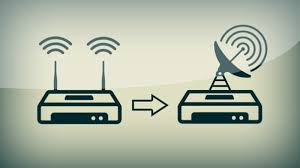- How to open a secret on Telegram?
- Can I start a secret group chat?
- Can I start a secret chat on desktops?
- Can I view previous messages of a secret chat in a new device?
- What can I send in a secret chat?
- Can I forward or save the message of a secret chat?
- Can I delete messages of a secret chat from the other side of the conversation?
- Can I take a screenshot of the secret chat?
- Can I see who sends me a message through the secret chat when I lock the screen?
- Should I connect to a VPN while using Telegram?
Telegram is one of the most common messaging apps that allows users to exchange messages that are encrypted and self-destructing and send photos, videos and all kinds of files.
Telegram is virtually compatible with all platforms and available by all sorts of browsers to users. You can use it on your phone or on your computers. Using less popular browsers on less popular devices, you can still message friends via Telegram.
The end-to-end encryption, explicitly designed for maximum security, allows users to have a secret conversation with others. All secret chats are secured by end-to-end encryption on Telegram. No one else can read your secret chat messages.
How to open a secret on Telegram?
If you are an iOS user, you can follow our instructions below to start a secret conversation.
- Open the Telegram app on your device.
- Tap the pencil icon on the top-right corner of the screen.
- Click the “New Secret Chat”.
- Tap the contact that you want to chat with.
If you are an Android user, you can follow our instructions below to start a secret conversation.
- Open the Telegram app on your phone.
- Tap the pencil icon on the bottom-right corner of the screen.
- Click the “New Secret Chat”.
- Choose a person from the contacts to chat with.
Or
- Open the Telegram app on your phone.
- Tap the menu icon on the top-left corner of the screen or swipe right to open the menu.
- Tap the “New Secret Chat”.
- Then, tap the contact that you want to initiate a secret chat.
Can I start a secret group chat?
Unfortunately, Telegram hasn’t expanded the secret chat feature to its group chat. You can only open a one-on-one secret chat. If you want to initiate a secret group chat, you should go for Viber.
Can I start a secret chat on desktops?
No, you can’t. Secret chat on Telegram is only available on smartphones. So, you are not able to start a secret chat on desktops.
Can I view previous messages of a secret chat in a new device?
Since Telegram stores all your data on the cloud, you won’t have trouble checking your previous messages when you change a device. However, you may wonder if you can check your previous messages of a secret chat in a new device. The answer is “No”. Because Telegram doesn’t store the messages sent via secret chats on its cloud. You can’t view previous messages of a secret chat when you change a device.
What can I send in a secret chat?
You can send many types of messages in a secret chat on Telegram, including texts, images, voice recordings, videos, stickers, files, contact and even location.
Can I forward or save the message of a secret chat?
No matter who sent a message via the secret chat and what the message is, neither you and your contact is allowed to forward or save the messages.
Can I delete messages of a secret chat from the other side of the conversation?
You can send disappearing messages in a secret chat. Tap the menu icon in the top-right corner of the secret chat and choose “Set self-destruct timer” to set a timer according to your needs. Then, the messages sent through this secret chat will disappear from your device and the other side when the time you set runs out.
Whoever sent a message via the secret conversation and whatever the message is, it can be deleted by either side of the chat from your and your contact’s device.
Can I take a screenshot of the secret chat?
According to Telegram, neither you and your contact can take a screenshot of the secret chat. It will alert you when one side of the conversation takes a screenshot.
However, Telegram also says that it is not able to block or detect screenshot on all devices.
Can I see who sends me a message through the secret chat when I lock the screen?
You can’t see who sends you a message through the secret chat when you lock the screen. And the content of the message won’t be shown to you, either. You need to open the Telegram app to check the message.
Should I connect to a VPN while using Telegram?
Although Telegram is a well-trusted secure messaging app, it also gets banned in several countries, including Russia, India, Iran, China and so on. So, you need a VPN to bypass geo-restriction. For unblocking websites, RitaVPN is helpful because it assigns a new IP address to you when you connect to its server. With RitaVPN, you can also use other services that are not available in your country in just a few steps.
WiFi Password Hacker Cause Data Leakage
Shadowsocks vs. VPN: Which One Do You Prefer?
How to Start a Secret Chat Online?Facebook Messenger, Telegram or Viber?
How to Use Secret Conversations on Facebook Messenger?
What is the best VPN for Telegram?
How to Use Secret Chat on Viber?
How to Unblock Viber with RitaVPN?
Should I Use Tor and a VPN Together?
How to Prevent Third-party Apps from Accessing Your Facebook Data?
Besides, you can enjoy a lot of benefits by connecting to a VPN while using Telegram. It ensures that you stay anonymous by spoofing your IP address. It also protects your traffic data from the government, ISP and third-parties. Your activity online is secured. In addition, you are safer from cybercriminals and terrorists with a VPN.
RitaVPN is a reputable VPN that offers affordable packages. Go to its official website to pay for a plan. Sometimes you can save a lot with the discounts.