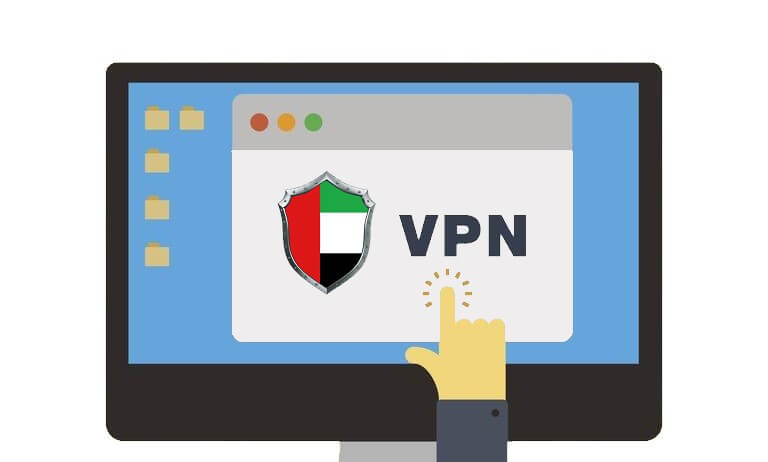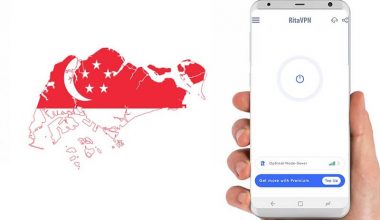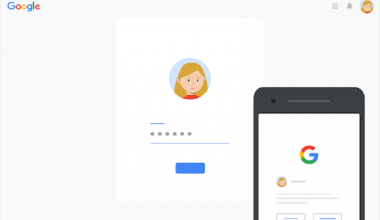The data from several reports suggest that around 86 percent of passwords are still quite weak. Maybe people don’t take the vulnerability of password seriously yet, or simply can’t create a strong password. In such a world where security breaches and cyberattacks are already on the rise, you should follow the following practices for additional security.
Rules of a Strong password
1. Use passphrases:
A passphrase is a set of basic words that are randomly merged into some phrases. Always use the passwords which are easy to remember and hard to guess by the other people. You can create a strong password by using passphrases because you will be using the real words that are easy to remember for you, and mostly, they are long enough, which makes it very much difficult for the hackers to crack them by using any tactics.
It’s easy to create a passphrase. But don’t choose your own terms. People are incredibly terrible at creating real randomness. We value trends too often, and all of our words have relevance, and it makes it very hard for us to create unique passphrases.
2. Make them Complex
Creating a complex password is an essential point. Always try to make it so much complicated that no one can even guess about it. It’s easy to make them complicated by merely using the upper and lower case letters, random numbers, and characters. Make it so complicated by using the characters and numbers in the middle of the password.
3. Start using Password Manager
You may not remember the long and complicated passwords of different accounts. Use a password manager to save your passwords for each of your accounts automatically.
Google also provides you a password manager, and you can save the passwords by simply allowing it. You can also check all the saved passwords for different websites by visiting the settings of your browser. There are several other passwords managers which help you in creating strong passwords. Check the 10 Best Free Password Managers.
4. Use password Generator
Password generators help you in creating a unique and good password. The range of passwords could be from 6 to up to 50 characters, and you don’t have to remember a long password of up to 50 characters. After creating the unique password, you just have to save it in the password manager.
What is a weak password?
All the passwords which are not unique, easy to guess, and contain your name or address are called the weak passwords. Avoid weak passwords by ensuring the following points.
- Do not include the personal information in your passwords, for example, your phone number, street name, house number, or your birthdate. Anyone can obtain this information about you using the social media platforms.
- Do not use the name of your relatives, friends, pets, or someone you love.
- Many people avoid any complexity and keep the password simple by using a sequence like ‘12345″ or “qwerty.” These are the most common passwords. Do not use the series in your passwords.
- A word from a dictionary is also a weak password.
Security Measures of a Strong Password
It is important to create a unique password, but this is only the first move towards improving security. It’s much more essential than how you maintain your passwords. Usually, people the significant rules of a strong password, but they always never pay attention to them.
- After every six months, update the passwords of all of your accounts. Because the passwords have a specific duration, a brute-force assault to break a password is always likely to succeed with sufficient time and processing power. Regularly changing passwords is strongly recommended.
- Whenever you change the password of your accounts, make it unique from the prior passwords. Using the same password for all the accounts is never a right decision. Yeah, it could be tempting, but it is also risky at the same time. A unique password for different websites is the best method to secure your privacy and data in case of an online attack.
- Don’t discuss the password with someone else, like your friends or family members.
- Often attackers send an email claiming to be a customer care representative and request for your login credentials. Official websites or organizations would never send you such kind of email. They would never request for your password through emails.
- Do not type the password on the device of other fellows or friends. Hackers can use a technique in which all the keystrokes are saved, and they can access your login credentials through this method.
- Whenever you feel that your password has been stolen or breached, change it instantly. Stop wasting your time and change it as quickly as possible because every minute counts. Even if you are not fully sure about the leakage of your password, you still have to change it.
- Browsers have an option of “Remember me” or “Remember the password.” The browser automatically saves you the password, and next time when you visit that site, you don’t have to put the login credentials again. Do not use that option because it saves the password in simple plain text.
How to increase security?
Two-factor authentication is a method of verification, which provides you an additional layer of security. Using a strong password is the best option for you, but you should also use two-factor-autentication.
It uses one of the following three options.
- Biometric data like your fingerprint
- Authentication code via SMS.
- PIN code or some security questions.
Using a strong password is just one option for the defense against online attacks. Start using a virtual private network for taking the security of your device to the next level.
RitaVPN provides you top class security against the online assaults as it encrypts your data and provides a safe tunnel for the data transfer between your device and the server. So now, no one can capture or steal your data packets.
You may also like;
Is it secure to save the passwords on Google?
How to Prevent Common Types of Password-hacking?
How can you delete the saved passwords on every Browser
Best Online Password Generator you should consider
Is It Safe to Allow a Browser to Save Your Passwords?
How to Manage Your Passwords Effectively and Safely?
How to Hack WiFi Password on Android Phone?
Which security questions are good and bad?
RitaVPN is among the best VPN services which are available for both the pc and mobile. It gives you access to blocked websites, and you can unblock them in just a few minutes.