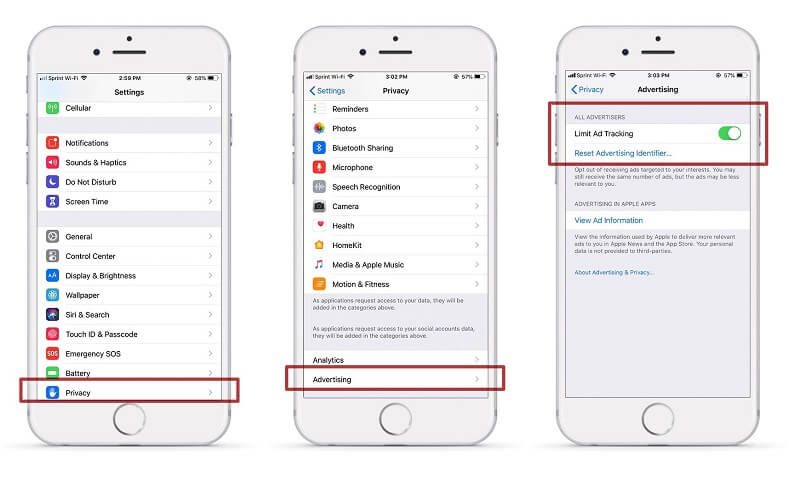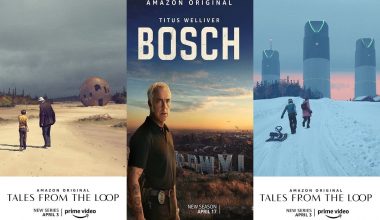Advertising is the reason why the tech companies give so many excellent, pleasant and useful applications and services to everyone. Thus your mobile provides a collection of data and advertisers are using it to create a custom database of your personal phone use to offer relevant ads. Although you can’t completely switch off the advertising ID, both Android and iOS provide methods to reset it. In this article, you’ll get to know how to reset the advertising ID and limit the ad profile tracking.
What is Advertising ID?
If you have a smartphone and you have been using it to access the internet, a special number is allocated to your mobile phone which is called Google Advertising ID. The Google Ad ID secretly captures the data that is further used to show advertisements as well as other details on your device, based on your field of interest.
They can monitor the motion and mobile application used by users. This data can be agreed to share with advertising companies and intermediaries that will bombard you with targeted advertisements. Your data can also be sold out to such advertisers.
Why should you Reset the Advertising ID?
Ads IDs may not look malevolent. They’re used only to deliver targeted ads but still, there are several factors why you must opt-out of ad ID customization.
1. Violation of your privacy
This compromises your confidentiality. The “innocent” identifiers monitor your browser and location 24 hours a day. Organizations such as Google create billions of such information so think carefully if you would like a tech giant to collect all of that information about you.
2. This leads to the spreading of malvertising
Hackers or cybercriminals can use the identity to display specific malware ads. If you click on such advertisements, malware can be inserted into your device. Most of the time, malware is injected when you click on close the ad.
3. Monitors your shopping behavior
How many times are you going shopping? How much have you spent on dinner last night? Your ad ID is familiar with it. They know everything you like the most and which products you want the most.
4. It helps promote misinformation
They could use your Identification to profile you and display particular political ads. Most of the time, they ask for donations through ads.
But, in a few clicks, you can deactivate or reset your ID, and return to anonymity. Limiting the ad tracking configurations works only on applications, and not just on sites that you visit through your browser. So resetting your ID isn’t going to get rid of ads; they’re just not going to be customized because they’re not going to have your info.
You will still see the ads, but this time they will not be specific or personalized. It just takes only a few clicks, and you can reset the ad identification on your android, iOS, or Windows.
How to Reset the Advertising ID on Android?
You should note that the older versions of Android cannot support the advertisement ID, so developers of Apps rely on specific tools such as Android identification to secretly track users on Android. This lets developers generate an anonymous ID, based on the user profiles and provide Android users with targeted ads.
Step 1: Go to the “Google Settings” of your android phone from the main menu.
Step 2: Find the option of Ads menu.
Step 3: On the new page, tap on the “Reset Advertising ID.” This page has a complete list of the advertising ID.
Step 4: It will ask for the confirmation to reset the advertising ID. After resetting IT, on the same page, you will see a new ID. Now, the advertisers cannot show customized ads because of the unique ID.
Bonus Tip
Opt-out of value-based advertisements on that same page. It means that applications do not use the ad identifier for monitoring and display usual ads.
Google states that applications need to test and accept Android settings, but if the user disables interest-based advertising, the apps must accept that. If the apps still collect the data, it is against the privacy policy.
How to Reset the Advertising ID on iOS Devices ?
- Open the “Settings” of your device.
- Click on the “Privacy menu.”
- Navigate to the bottom and click on the “Advertising menu.”
- There will be a slider of “Limit Ad Tracking”, turn on the slider.
- Under the option of “Limit Ad Tracking”, there will be an option of “Reset Advertising Identifier.” Tap on this option, and it will automatically start limiting the ad ID.
How to Reset the Advertising ID on Windows?
The Windows handsets also use the Microsoft account, so you will have to turn off both the things on your handset. After resetting the ID on the handset, move to the web for opt-out of the advertising trackers and resetting the advertisement ID.
- Go to the “Settings” of your Windows phone and click on the “Privacy.”
- Move to the “Advertising”
- Tap on the “Advertising ID” and turn off the option of ”Let apps use my Ad ID for the experience across apps.”
- Reset your advertising ID.
- Now visit http://choice.microsoft.com/en-US/opt-out
- Open your Microsoft account at “Personalized the ads wherever I use my account.”
- Turn Off the option of ad tracking.
When you reset the advertising ID on your device, you will get a new ID which will not be affected by the website visits and web searches. All the targeted ads will be gone now.
You may also like:
How to get rid of Retargeting Ads: Stop them from Following You over the Internet
What is Ad Blocker? How do they Protect your Online Privacy?
What does Google know about You?
Here’s everything Facebook knows about you
Quitting Google: Best Alternatives For All Google Services and Apps
What is cookie and How to stop tracking cookies?
Does Private Browsing Really Protect Your Privacy?
How to prevent your ISP track you?
If you are looking for some tool which will help you be completely anonymous while using the internet, start using Virtual Private Network, it completely hides you from the scammers and packet sniffers. But if you are not sure about the best VPN service, try RitaVPN. One of the top-rated and most secure VPN, which provides you with top-class security against hackers. The strong encryption secures your data and not even your service providers can monitor your online searches.